Palworld Crossplay in 2025: My Gaming Journey Transformed
As a dedicated gamer, I've been riding the Palworld wave since its early access days, and let me tell you, it's been one wild ride! 🎮 From the adorable pals to the thrilling survival mechanics, Palworld has consistently topped charts across platforms in 2025. But honestly, I always felt something was missing—crossplay. Isn't it frustrating when you can't team up with friends just because they're on a different device? Well, buckle up, because Pocketpair's latest update in March 2025 has answered our prayers, and I'm here to share how it's revolutionized my gameplay.

Palworld exploded onto the scene with its unique blend of creature-collecting and open-world exploration, making it a staple in my gaming routine. Who wouldn't love taming those cute pals while battling it out in Palpagos Island? 😍 Yet, despite all the fun, the community's cries for crossplay grew louder by the day. I remember chatting with fellow players online, all of us wondering, "When will we finally play together across Steam and Xbox?" It was a gap that left many of us feeling disconnected.
Fast forward to March 2025, and Pocketpair delivered a game-changer. This massive update introduced crossplay, photo mode, and the Global Palbox—features I'd been dreaming of since day one. Let me dive into the details, starting with crossplay. Now, Steam and Xbox players (including Xbox Series X/S and Xbox One users) can join forces on the same server. How cool is that? But here's the catch: crossplay isn't automatic; it's only enabled if the host player turns it on. Ready to set it up? Here's a simple step-by-step guide I use all the time:
-
Log in to Palworld on your platform—Steam for PC or Xbox.
-
Click 'Start Game' and select your desired world.
-
Before entering, click 'Change World Settings'.
-
Find 'Cross-Play' under Multiplayer options—it's usually off by default.
-
Toggle it ON to activate crossplay for that server.
Isn't that straightforward? 🤝 And the best part? You can create multiple worlds: one for solo adventures and another for multiplayer chaos with friends. If you ever need to disable it, just revisit 'Change World Settings' and toggle it off—only the host can do this, so no extra hassle for joiners.
Now, you might be thinking, "But what about other burning questions?" That's where 'People Also Ask' comes in. As a seasoned player, I hear these queries often in forums and chats:
-
"How do I ensure my crossplay session runs smoothly?" Make sure everyone's on the latest version—since it's 2025, updates are frequent, and I always check for patches before hosting.
-
"Can I play with friends on different platforms right away?" Yes! Once crossplay is enabled, I've teamed up seamlessly; no extra steps needed beyond the toggle.
-
"Is crossplay available for all future updates?" Pocketpair has committed to supporting it long-term, so I'm confident it'll evolve with new content.
Moving beyond crossplay, this update isn't just about connecting platforms—it enhances the entire experience. Photo mode has become my go-to for capturing epic moments with pals, like a fierce battle or a serene sunset on the island. 🌅 And the Global Palbox? It's a game-changer for sharing and trading pals across servers, making my collection richer than ever. 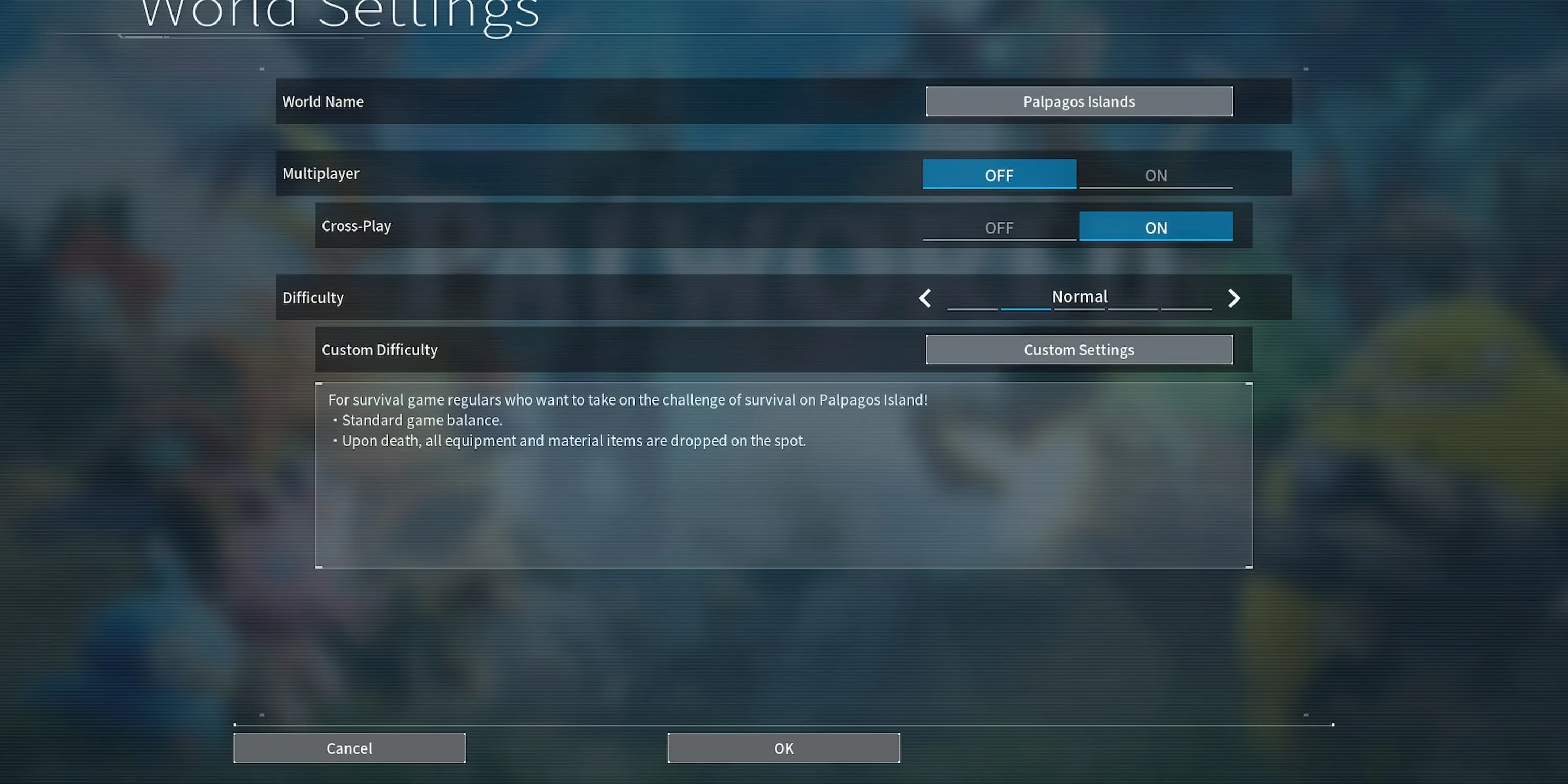
Reflecting on this journey, from the initial hype to the 2025 crossplay revolution, it's clear how Pocketpair listened to us. The multiplayer experience now feels complete, and I can't help but ask: "Wasn't it worth the wait?" Palworld's evolution has not only met but exceeded my expectations, proving that with community feedback, even the wildest gaming dreams can come true. 🚀

Leave a Comment
0 Comments